This exercise entails setting up both your local and remote sites. Also involved are setting up anchors, in order to be able to navigate your site. In the OS Finder, things should look like this:
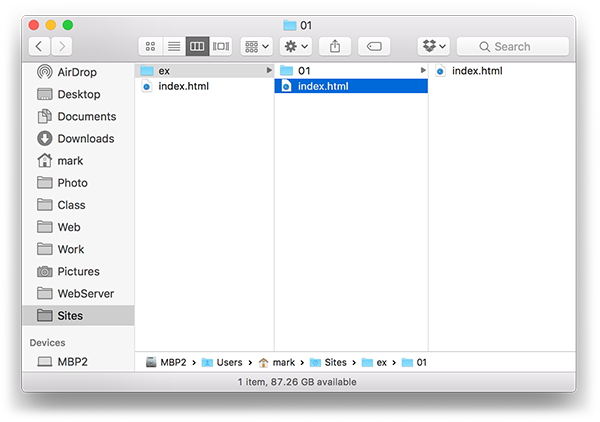
Paramenters
- A
Sitesdirectory (folder) is created inside your home directory. - The top-leve HTML file,
index.html, is created insideSites. This is your 'Home' page. - Another directory is created inside Sites, called
ex, orexercises(or something like that). - Inside this directory is another
index.htmlfile. This file will contain anchors to each individual exercise. - Inside the exercise directory, another directory is created, called
ex01, orexercise01, or just01, as in the example. - Inside of the exercise 1 directory, create another
index.html. - Now that the structure is completed, create anchors to go from:
- The main index page to the exercises index page.
- The exercises index page back to the main index.
- The exercises index page to the exercise 1 index.
- The exercise 1 index to both the exercise index, and the main index.
- The final step is to use the FTP client to move everything over to your Sites directory on the server, and test everything. The server, or remote location, should mirror your local directory.